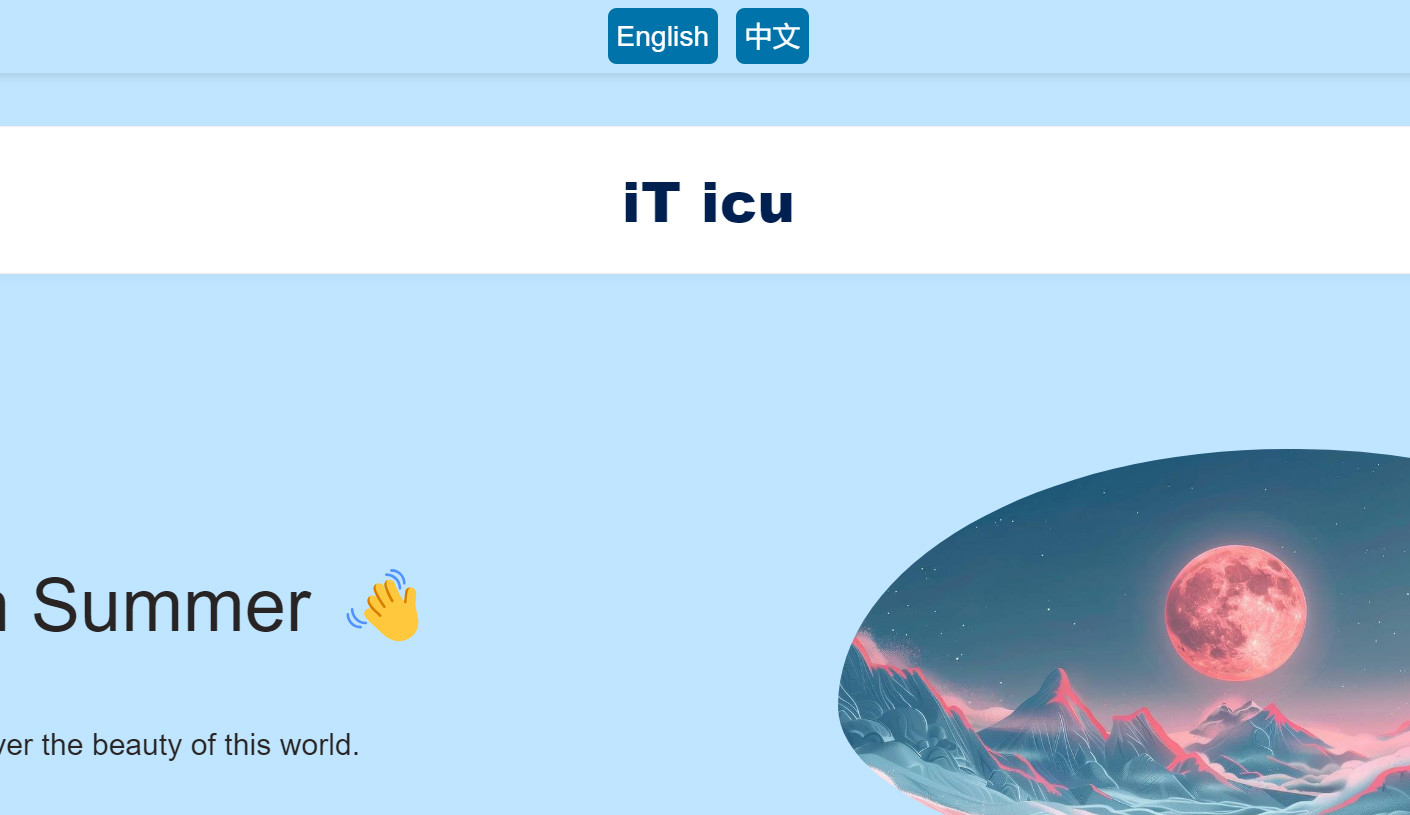This plugin is based on the translate translation service to achieve automatic translation of WordPress web pages. For free, I think it is very good, but it can only achieve front-end translation. If you want to achieve HTML source code translation, you can contact the official to use their TCDN service.
Plugin name: WPWebTranslation
Function:
You can set the display position of the translation button (top, bottom, menu, widget)
If you set a widget, you need to go to the background widget to add the translation button
The top and bottom of the web page directly display the language switching button
The menu and widget have a Language button, click it to appear the language switching box
Custom language (icon can be set)
The default is to call the translate.js file locally, and the official staticfile is not used. You can upload translate.js to the object storage and add permissions, and change it to remote call.
The default will automatically display the corresponding language according to the user’s client IP (premise of setting), and the official said the accuracy rate is 96%.
As for why the official staticfile is not used, you can search for information related to staticfile yourself.
Other notes:
Stability, translation speed, and accuracy are all based on translate.
However, I use the client.edge method. According to the official introduction, client.edge is directly provided by Microsoft for translation support.
The translation button is displayed incorrectly or the button does not respond because it is incompatible with your theme. The most perfect compatibility is to contact your theme author to build it in.
My personal blog does not use it because there is no such demand.
How to change the local call to translate.js file to a remote call?
First upload the translate.js file to your object storage. (Or see if there is this in the static resource library provided by the big manufacturer)
Then copy the corresponding translate.js file link.
Modify line 158 of the plug-in code, fill in the remote translate.js link, delete the comment, and then add a comment to the local call code 159 and save it.
If you use your own object storage, you must add the permission that can only be called by your own website and prohibit direct access!
Common language codes:
Simplified Chinese: chinese_simplified
Traditional Chinese: chinese_traditional
English: english
Korean: korean
Japanese: japanese
French: french
German: deutsch
Italian: italian
Update log:
V1.1 –
Released
translate.js plugin official: https://translate.zvo.cn/41162.html
Plugin screenshot: